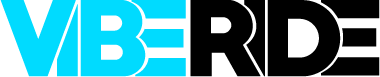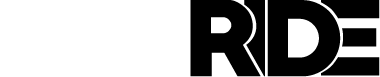Cancel Order
HOW TO CANCEL YOUR ORDER
You can cancel your order for up to 8 hours after placing it. Outside of this window, you cannot cancel or edit an order, nor can our support team cancel or edit the order.
To cancel an order within with 8-hour cancellation window, follow these steps:
1. Open your order confirmation email.
2. Click on the "View Your Order" button.
3. On the status page, click on "Cancel Order". This will only be available within 8 hours of placing your order.
4. Select a cancellation reason and click on "Yes, Proceed". You will receive a confirmation email confirming your cancellation, and a refund will appear back to your payment method within 3-5 business days.
If you have changed your mind outside of the 8-hour window, you will need to submit a return once you receive your order as it is no longer possible to cancel it.